Understanding the intricacies of your DJI Mini 2 drone can greatly enhance your user experience and prolong the lifespan of your device. One crucial aspect that often needs a bit more insight is the meaning behind the battery light codes. These simple, yet highly informative signals offer up a wealth of information about your drone’s battery health, charging status, and any potential faults. From identifying when your battery is fully charged to recognizing a power issue before it results in an in-flight failure, decoding these light codes can be an invaluable skill for any DJI Mini 2 enthusiast. This in-depth exploration will also address how to troubleshoot common battery issues, guided by what the light codes signify. Lastly, we’ll dive into the best practices for maintaining your DJI Mini 2 batteries, ensuring that you can enjoy long, uninterrupted flights for years to come.
Understanding DJI Mini 2 Battery Light Indicators
Deciphering Light Codes in the DJI Mini 2 Drone: A Comprehensive Guide
DJI Mini 2 Drone, an outstanding product by DJI, scales higher elevations in the realm of technology with its impressive features such as 31 minutes of flight time, 10km video transmission, and a 4k Quad HD video. However, to maximize its full potential, understanding the various light codes emitted by this miniature flying beast becomes crucial.
Alright, let’s get right to it and uncover the secrets these light codes hold.
First off, the DJI Mini 2’s Arms Status Indicator can generate four main types of light signals: red, green, yellow, and blinking yellow. Each of these patterns carries individual significance and requires a different response.
Red Codes: Convey Danger?
If you observe a solid red light on your DJI Mini 2 Drone, it indicates a significant error such as a low-temperature warning, internal error, or a critically low battery warning. This RED notify the operator to diagnose the software through the DJI Fly App promptly and take necessary steps without delay.
Green Codes: Go Ahead, Fly High!
A solid green light implies optimal health of your drone, signifying it’s ready to soar high! This light most often becomes visible after the drone starts and conducts a self-check and finds everything in perfect order.
Blinking Yellow Codes: Brakes On!
A blinking yellow light implies the need for the operator to take caution. The drone could be currently in ‘Atti Mode’ due to loss of GPS signal or compass errors. This requires you to switch on the positioning mode and avoid flying it until the obstacle causing this error is sorted out.
Solid Yellow Codes: Time for Homing In!
A drone emitting a solid yellow light indicates that it’s currently in ‘Returning Home’ mode. This is a sign of a smooth drone operation, triggering only after you’ve pressed and held the Return-to-Home (RTH) button on your remote controller.
Taking a deep dive into the light codes on the DJI Mini 2 Drone gives the machine-human relationship nuances that remain under the surface for casual users. Beyond just knowing how to fly the drone, understanding these indicators is key to any successful flight.
Remember, as tech enthusiasts, we shouldn’t just own gadgets, but we should master their language. It’s a whole new world out there in the skies, and to navigate it successfully, it’s essential to know what your drone is trying to ‘speak’. So, grab your DJI Mini 2 Drone, learn the light codes, and let the adventures begin!
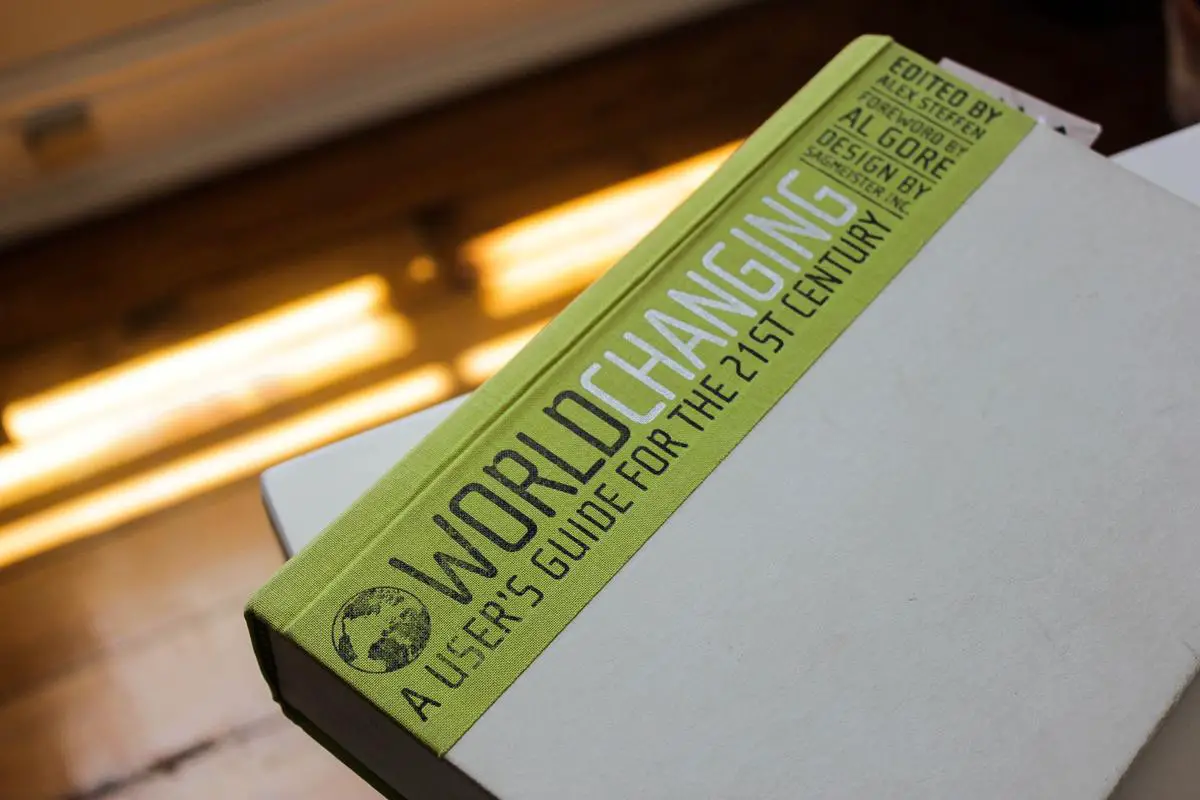
Photo by gregbakker on Unsplash
Troubleshooting DJI Mini 2 Battery Issues
Alright, let’s dive deeper and explore the world of DJI Mini 2 drone by diagnosing its battery light codes.
This critical piece of intelligence tells you the status of your drone’s battery. Understand these codes and you control the drone’s fate – keep it flying high or land with a crash.
When troubleshooting DJI Mini 2 battery light issues, enter the scenario equipped with the right knowledge. Here’s a granular breakdown of DJI Mini 2’s battery light indicators and potential issues they represent:
- Steady Red Light: This could indicate two things. If you’ve just inserted the battery into the drone, a static red light could mean the battery has not been connected properly, requiring you to reinsert it. Alternatively, during flight, a steady red light can signify critical low power alert, so promptly land your drone.
- Blinking Red Light: A blinking red indicator denotes an overheating battery. Don’t panic. Simply switch off the drone and let it cool down before you restart.
- Yellow Flashing Light: This is where it gets a bit complex. If it is followed by two beeps, your drone battery is only capable of providing adequate discharge performance at high altitudes. Switch to lower altitudes as soon as possible. If the yellow light flashes thrice with corresponding beeps, your drone is in Hibernation Mode due to a period of inactivity. Restart your drone to resolve this issue.
- Steady Green Light: An optimally functioning battery displays a steady green light. Keep soaring in the skies, you’re good to go.
Now that we understand the battery light codes, it’s time to proactively equip ourselves to counteract issues they indicate.
For Overheating Batteries – Consider flying your drone in cooler conditions, away from direct exposure to sunlight. Furthermore, ensure that the drone flight time remains within the manufacturer’s suggested guidelines.
For Hibernation Mode – Habitual usage avoids this. Make sure you’re flying your DJI Mini 2 at regular intervals, even if they’re just short flights around your backyard.
For High Altitude Performance Issues – Monitor the region of your usage. Avoid locations with high altitudes for seamless drone functioning.
Remember, no automated solution can substitute the value of understanding your tech’s language. Dissecting battery light codes and implying corrective actions not only enriches your tech journey but also extends the life of your DJI Mini 2 drone. Happy droning!

Maintenance of DJI Mini 2 Batteries
Maintaining Efficient Battery Performance for Your DJI Mini 2
Ranked among top-tier drones in the market, the DJI Mini 2 does impress with its compact design, agile movements, and high resolution videography. However, to keep your drone soaring high and capturing those breathtaking vistas, it’s essential to understand and maintain its power source – the battery.
- Battery Check: Before your drone kisses the skies, confirm the battery is securely mounted and the connectors firmly attached. A loose connection can potentially lead to in-flight battery disconnection, resulting in an unintended crash.
- Ideal Charging and Discharging: Enjoy better battery performance by observing simple charging habits. Avoid completely discharging your battery or leaving it at a full 100% charge for extended periods of time. Ideally, a 20% to 8% charge is recommended before recharging.
- Storage Guidelines: For safety reasons and optimal battery health, avoid storing a fully charged battery. Instead, a 40%-60% charge level is best for storage. That way, the battery retains enough juice to protect its circuit without engaging the auto-discharge feature prematurely.
- Temperature Sensitivity: Keeping your batteries within a moderate temperature range improves their overall health. The ideal charging temperature is from 5°C to 40°C, significantly reducing the risk of overheating.
- Regular Firmware Updates: DJI often releases firmware updates to enhance drone components’ efficiency, including batteries. Regularly updating your drone’s firmware can help in diagnosing potential battery issues and improving performance.
- Battery Hibernation: If your battery hasn’t been in use for over ten days, the DJI Mini 2 battery automatically engages the hibernation mode. To reactivate, connect the battery to the charger and it will resume normal operation.
- High Altitude Performance: If the drone is being used at a high-altitude location, pay additional attention to battery status. Lower air pressure at higher altitudes may result in increased power demand on your battery.
In conclusion, the vitality of the battery essentially determines the quality of your drone experience. It’s crucial for anyone invested in drone technologies, specifically DJI Mini 2, to recognize and comprehend the battery maintenance essentials. Not only does proper maintenance extend the battery’s lifespan, but it also ensures flight safety, enabling endless explorations of the sky. So, strap in and enjoy the ride, powered by potent, well-maintained batteries.

Photo by jeisblack on Unsplash
As we delve into the complex world of DJI Mini 2 battery light indicators, we learn that these simple signals possess great significance. They act as a convenient communication tool, indicating battery health, charging status, and potential issues. Gaining proficiency in interpreting these light codes can significantly enhance your drone operation experiences by enabling you to anticipate and address battery problems promptly. Furthermore, understanding these indicators also feeds into the broader narrative of proper battery maintenance. With proper care and understanding, DJI Mini 2 batteries can provide dependable performance for an extended period, offering you more time to capture those breathtaking aerial views, shoot that perfect drone footage, or simply enjoy the thrill of flight. Here’s to many more safe and enjoyable flights with your DJI Mini 2.
Originally posted 2023-12-30 01:04:19.



