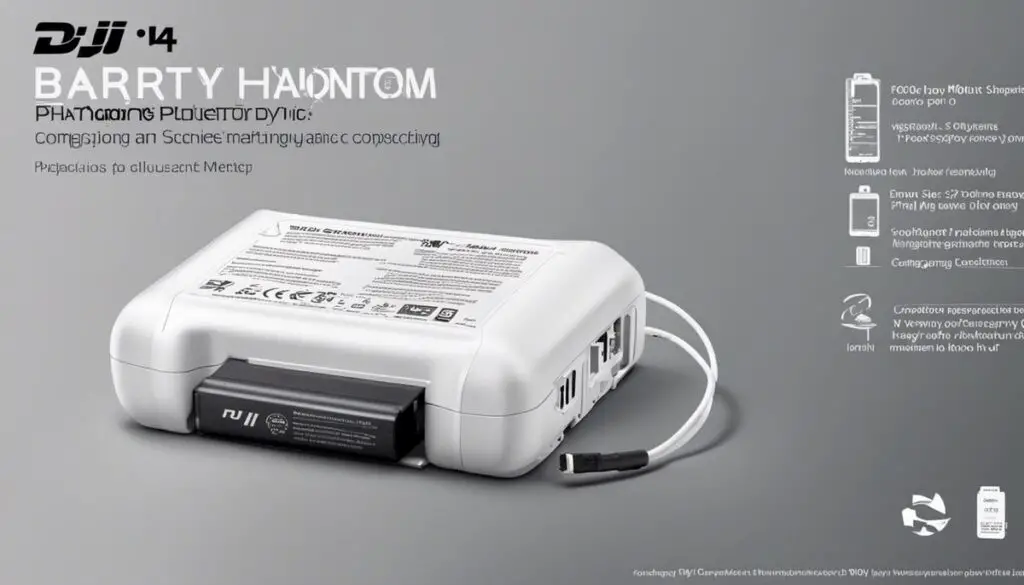For many, the world of drones is a fascinating realm where technology meets creativity. This exploration often begins with one of the drone industry’s giants, DJI, and their eminent Phantom 4 drone. However, mastering the DJI Phantom 4 is not solely about perfecting flight paths and video footage; it involves understanding and mastering the nuances of the drone’s power source – the battery. In this deep dive, we will explore the composition, specifications and ideal charging conditions of the DJI Phantom 4 battery. We’ll also be teaching you how to use and maintain your charger to preserve its longevity and understand its indicators. Furthermore, we’ll investigate common charging issues to help you troubleshoot effectively when unforeseen issues arise.
Understanding DJI Phantom 4 Batteries
Understanding the DJI Phantom 4 Battery: Specification & Features
The DJI Phantom 4 battery is a lithium polymer (LiPo) battery, known for its high energy density and long lifespan. It has a capacity of 5870mAh and a voltage of 15.2V. The battery truly shines in its overall flying time. With a fully charged battery, the Phantom goes for approximately 28 minutes. This is a rough approximation and may vary depending on the drone’s speed and wind conditions.
Charging Conditions and Battery Health
To keep your DJI Phantom 4’s battery healthy and maximize its lifespan, you need to provide optimal charging conditions. This means charging your battery at room temperature (approximately 22 to 28 degrees Celsius). Overcharging or discharging your battery can significantly impact its health and lifespan. Your drone will automatically discharge to below 65% if it has not been used for more than ten days. This intelligent battery design helps maintain the battery’s health.
Charging Process
Charging the DJI Phantom 4’s battery is fairly straightforward. Firstly, ensure the charger is connected to a power source. Then, connect the charging hub to the charger, and place the battery into the charging hub. Make sure the battery is properly connected. A small LED light on the battery will indicate once it’s charging. It will change from red to green when fully charged.
Precautions
Never charge the battery immediately after a flight. Allow it to cool down to avoid overheating. Also, if the battery is swollen, leaking, or damaged in any way, do not charge it.
Monitoring the Battery
All DJI Phantom 4 batteries have built-in sensors that monitor voltage, cell errors, and battery life. The DJI GO App will let you know when your battery is low and your drone needs to land immediately to avoid damage.
Always remember, proper care and charging can greatly improve your battery’s performance and lifespan, so it’s worth taking the time to understand and respect its functionality.

Using and Maintaining the DJI Phantom 4 Charger
Understanding the DJI Phantom 4 Charger
The DJI Phantom 4 charger is a compact, efficient device designed to power your drone’s batteries consistently and safely. An essential for any drone pilot, the charger ensures you can keep your Phantom 4 in the air, capturing stunning footage or navigating challenging aerial situations.
Connecting the Charger and Battery
To charge your DJI Phantom 4’s battery, first, make sure that the charger and battery are disconnected from each other. Connect the power cable of the charger to a suitable wall outlet. There is a connector on the charger designed to slot easily into the power outlet on your drone’s battery. Align the connectors and gently insert the charger.
Indicators and Charging Time
The DJI Phantom 4 charger comes with an indicator light. This light sure comes in handy, as it gives you a heads-up on the charging status of your battery. When you first connect your charger and the battery, the charger’s indicator light will flash green if the battery is correctly installed and accepting power. As the battery charges, this light will stay a solid green. Generally, it takes about 1 hour and 20 minutes to fully charge a DJI Phantom 4 battery. Note, however, that factors such as temperature could sometimes influence this duration.
Maintaining your DJI Phantom 4 Charger
To keep your charger in great condition, remember to clean it regularly. A simple wipe down with a dry cloth will suffice to remove any accumulated dust or dirt. When it’s not in use, disconnect your charger from the wall outlet and store it in a cool, dry place away from direct sunlight.
Also, avoid overcharging your batteries as it could reduce their lifespan. Once your batteries are fully charged (indicated by a solid green light), disconnect the charger.
Potential Issues
At times, you might encounter issues while charging your batteries. If the indicator light does not come on when you connect the battery to the charger, it might mean that the charger is not connected to a power source properly or the battery is faulty. If the light flashes red during charging, it typically signifies that the battery’s temperature is too high or too low. In such cases, try recharging your battery at room temperature.
By following these instructions, you can use and maintain your DJI Phantom 4 charger effectively, ensuring longer battery life and consistent performance.

Troubleshooting DJI Phantom 4 Charging Issues
Charging Issues: Identifying the Problem
The first step when dealing with a DJI Phantom 4 charging issue is to identify the problem. Check the power adapter, cables, and the battery itself. Inspect if there are any physical damages such as frayed cables or bloated batteries. If the charger light does not turn on, test it in a different wall outlet. If the battery doesn’t hold a charge, notice if the battery level indicator drops rapidly even with minimal drone use.
Charger Not Working
If the power adapter or charger is the culprit, ensure it is properly connected to power. If the charger continues to be unresponsive, consider investing in a new charger, as the existing one could be faulty. When purchasing a new charger, be sure to buy an original DJI charger to ensure compatibility with your Phantom 4 battery.
Battery Not Holding a Charge
In case, the battery of your DJI Phantom 4 doesn’t hold a charge or drains quickly, it could be due to many factors. Confirm if the temperature is within the specified range (22° to 28°C) for charging. High or low temperatures can impact battery health. If the battery still performs poorly, it may be old or overused, and might require replacement.
Impact on Drone Performance
Sometimes you might find the drone’s performance affected despite the battery showing full power. This can be due to a false battery full reading, which is often caused by faulty software. Make sure your drone is running on the latest firmware updates from DJI. Also, it’s essential to perform a battery calibration from time to time as per the instruction manual.
Failure to Charge
Sometimes the DJI Phantom 4 battery may fail to charge albeit being connected to the charger. It could be due to the battery being deeply discharged. In such a case, leave the battery connected to the power adapter for about 10 minutes. If it still doesn’t start charging, a battery reset might be needed as per DJI guidelines.
In conclusion
troubleshooting your DJI Phantom 4 charging issues involves understanding the problem, checking the drone, cables, power adapter, and battery, and knowing when to replace faulty components. By learning how to identify and solve these common problems, you will ensure your drone remains powered up and ready for flight.

Having broadened your understanding of the vital elements of DJI Phantom 4 drone charging, your ability to master these elements will result in more efficient and longer-lasting drone flight experiences. With an elucidated understanding of the battery’s composition and specifications, coupled with detailed practical knowledge on charging, usage and maintenance of the battery, you are a significant step closer to becoming a master of your DJI Phantom 4. Inherent to this mastery is proficiency in troubleshooting, which will ensure that you’re equipped to deal with any potential charging hitches while enjoying the compelling world of drone piloting.
Originally posted 2023-08-26 01:04:53.