For generations, map making and animation have been considered two separate arts, but with the advent of technology they are becoming more interconnected. Being able to animate an airplane flying over a map is a unique skill that marries geography with graphic design. The process involves understanding the basics of animation such as keyframes, easing and frame rates, as well as learning the techniques to creating an aesthetically pleasing, geographically accurate map. In bridging the divide between these two disciplines, we open up a world of possibilities, not only for personal growth, but also for artistic and professional avenues.
Understanding Animation Basics
The ABCs of Animating an Aircraft: Tips to Get Your Plane in the Animation Lane
Animation isn’t just about creating characters or telling stories—it’s also about adding life to objects beyond the human realm. Among them, animating a plane is a unique challenge that requires a keen eye for detail, a clear understanding of motion, and of course, a love for the craft. In this article, you will find the essential basics that every enthusiast must know when stepping into the adventure of creating an animated plane.
-
Understanding the Plane’s Design:
-
Animation Software and Tools:
-
Modeling and Texturing:
-
Rigging:
-
Animation Keyframes:
-
Simulating Real Plane Movements:
-
Camera Movement:
-
Rendering:
To animate a plane properly, one must first comprehend its structure and components. The exterior parts such as wings, nose, tail, and body are quite visible and easier to grasp. However, small details, including the cockpit, flaps, rudder, and landing gears, may demand more attention. Delve into the realm of aviation and learn the basics. Studying actual plane models closely can help craft a more realistic animation.
Choose the right software that best fits your style and requirements. 2D or 3D, every animation software will have its own set of tools and features. Programs like Adobe Animate, Blender, Maya, and Cinema 4D are just some of the excellent options available. Blender, for instance, is quite popular for 3D animation and is open-source. The choice of your tool will significantly influence the animation process.
Here comes the fun part – giving shape to your plane. Whether it’s an impressive fighter jet or a cool commercial aircraft, this stage involves building your plane using the tools provided by your software. Keep in mind to adhere to your plane’s initial design. Once the model is ready, it’s time to add texture and color. Keep it realistic and exciting.
Rigging is the process that allows your plane to move. It involves setting up a ‘skeleton’ for the model that will enable you to animate it. Remember to set up for every significant movable part, including the wings’ flaps and the landing gears.
Animation revolves around keys and frames. Keyframes are the points in the animation where you decide the start and end of any movement. For instance, in the case of a plane taking off, the keys would be the moments just before and just after lift-off. Use your software to set intermediate frames smoothly, detailing the transition between keyframes.
Just creating a model of a plane isn’t enough; it’s crucial that it behaves like one too. Pay special attention to how planes move—how they taxi, take off, fly, turn, and land. Try to portray these aspects realistically in your animation.
The camera can significantly influence the viewer’s perception. Focus on the right camera angles and movements to create desired effects. Do you want a close-up of the plane taking off, or are you looking for a panoramic view of it soaring the skies? Your choice of camera animation can make all the difference.
After you’re satisfied with your animations and camera movements, it’s time to render—that is, generate the final video. Be prepared: rendering can be time-consuming. But with patience and the right settings, you’ll be able to bring forth a sublime animated plane to life!
And there you have it! These are the essential basics you should know before jumping into the world of animating a plane. Remember, practice makes perfect. Be patient, stay curious, and never stop experimenting. Happy animating!

Creating a Map for the Animation
Designing an Appealing Map for Animation: A Comprehensive Guide
Tapping into the dynamic world of animation and visual effects takes more than just the understanding of plane design, the use of software tools, or mastering the art of rigging, keyframing, and rendering. It also requires a profound appreciation and mastering of map creation, a critical stage where our artistry comes under clear focus. The very aim of this guide is to offer a step-by-step approach to designing an effective map for use in animation.
Map creation ties into the heart of storytelling in animation. It helps establish the location, mood, and sense of scale in your animated project. But how do you create a visually appealing map that effectively narrates your animated story?
Stay True to Your Story
First and foremost, define your animation’s context. Is it a magical fantasy realm, a bustling modern city, or the depths of outer space? Understanding the context helps to narrow down the environmental variables you need to consider.
Sketch Your Concept
Even in the digital realm, traditional sketching is paramount in visual creation. Start by drafting a rough sketch of your map—landmarks, terrains, weather conditions, all fitting into your animation’s theme. Consider these elements as fundamental building blocks of your map.
Refine the Details
Once your sketch is complete, it’s time to refine. Transition your sketch into a more polished, cleaner version. Add more precision and finesse. Details matter immensely in map creation, so dedicate time to small details: roads, rivers, trees, buildings, etc.
Color Theory Plays a Vital Role
Color is a pivotal element in map design. It can communicate the mood, time, and location, often subtly. Research color theory – understand how different color schemes interact, influence mood, evoke emotions, and relate to your animation’s overall theme. Apply these color schemes creatively to bring your map to life.
Vector Graphics for Crystal-Clear Rendering
Consider using vector graphics to create your map design. Vector graphics allow for smoother scaling without loss of resolution, ensuring that your map stays crystal clear at any scale and supports display across different media or platforms.
Add Texture
A great map isn’t about clear lines and vibrant colors alone, but also the right texture. Simulated bumpy terrain, rugged lands, and silky smooth roads all help to give your map a perceivable and unique tactile quality.
Import Into Your Animation Software
After you’re satisfied with your map design, import it into your animation software mentioned earlier. Adjust as necessary to fit the camera movement and prepare it for rendering.
Creating an appealing map for animation takes more than technical expertise. It requires creativity, patience, and a keen eye for detail. As with any flourishing hobby or career, continued practice and passion for the art form will refine your technique. Craft your map today, and watch your animated story traverse captivating horizons. Have a fantastic journey!
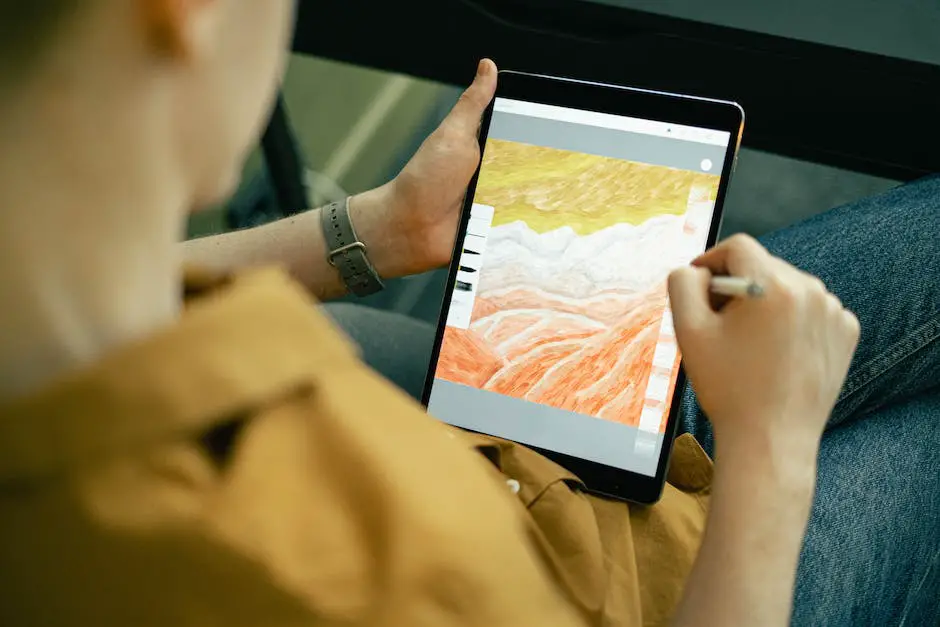
Animating a Plane Flying Over Map
Title: Soaring Through the Art of Map Animation: A Comprehensive Guide
Before diving right into animating a plane traversing over a map, it’s crucial to appreciate and observe the real world’s geographical nuances. Start by studying the different terrains, landscapes, and flora. Scratch maps and atlas materials make excellent inspiration resources. Gathering references from real-world map designs enhances the believability and overall aesthetic quality of the animation.
With a healthy understanding of cartography concepts, the next step is to create a mock-up of the flight path. Design the route the plane will take over the map’s landscape. The flight path defines the animation’s flow, directing viewers’ attention and providing a natural progression that’ll allow the journey to unfold organically. It can be simple or complex – a straight line from point A to point B, or zigzagging across different continents, depending on the narrative context.
Next, animate the flight path. Think of the flight path animation as creating a bridge between the plane and the map. Here, it’s crucial to match the plane’s speed, direction, and altitude curves with the flight path, resulting in a harmonious interplay between the plane and the map’s topographic features. Applying easing techniques, like ease-in and ease-out, adds a realistic movement effect to the animation.
To establish a greater sense of depth and realism, consider adding elements like cities, landmarks, or geographical features depending on the scale of the map. These help anchor the plane in its environment and provide context for its journey. These elements can be simple or detailed, depending on the artistic direction.
Integrate realistic lighting to enhance depth and create a more immersive environment. Shadows can be used to great effect here, adding to the realism while emphasizing the plane’s movement across the map. Experiment with different times of day to alter the mood and atmosphere of the animation.
Once these steps are set, it’s about refining. Polish the animation by adjusting the color grading, making subtle movements, and adding special effects where necessary. The genius is in the details: small tweaks can dramatically impact the final product, whether it’s the flutter of the plane’s wings or the way sunlight glints off the glass of the cockpit.
Animating a plane traversing over a map is a multifaceted process – a blend of different skills and concepts, from understanding map design and aviation physics to mastering the techniques of seamless animation. It’s a journey of constant learning, experimentation, and creative problem-solving, but the end result is the rewarding privilege of watching a plane fly over a world you yourself created.
By adhering to this guide, and coupled with creative intuition and dedication, mesmerizing animations are within reach. Happy animating!

After exploring the world of animation and map-making meticulously, you have the tools to create a plane flying smoothly over your own custom map. The process of animating this journey, from the movement of the plane to the subtle shifts in altitude and directional changes, offers a wealth of creative exploration. Just as a seasoned pilot understands their aircraft and the lands they traverse, you too, by studying the nuances of animation and map creation, can become proficient in telling a story of travel and discovery through the visual spectacle of animated map. Remember, each animation you create is not just a plane flying over a map, but a voyage of your own imagination.
Originally posted 2023-12-28 02:05:52.




