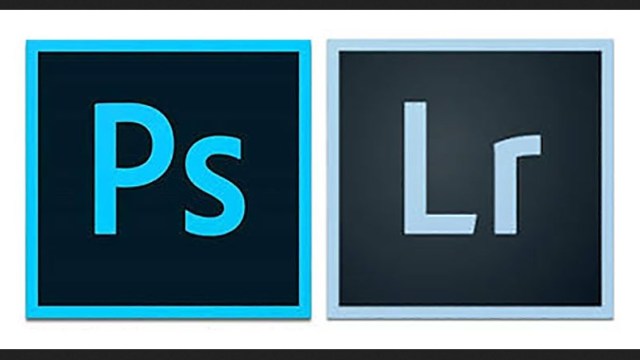In this article, we will explore the main differences between Lightroom and Photoshop, what they are used for, and help you decide which one is right for you.
As a beginner photographer, you may be wondering which photo editing software is best for your needs? Two of the most popular options are Adobe Photoshop and Adobe Lightroom, and while they may seem similar at first glance, they have some significant differences that make them better suited for different purposes and workflow styles.
How files are handled on Lightroom and Photoshop:
One of the most important differences between Lightroom and Photoshop is how they handle files. Lightroom is a non-destructive photo editor, which means that it does not alter the original image file when you make edits. Instead, it stores a set of instructions or “recipe” for how to process the image in a separate file called a catalog. This allows you to make changes to an image and then go back and modify or undo those changes later, without affecting the original file. Non-destructive editing is particularly useful for photographers who want to be able to experiment with different edits and adjustments without permanently altering their original images.
On the other hand, Photoshop is a traditional image editor that allows you to make changes directly to the pixels in an image. When you make an edit in Photoshop, the changes are permanent and saved directly to the image file. While this can be useful for certain types of edits, it also means that it is important to make a copy of your original image before editing it in Photoshop, so that you have a backup in case you need to go back and make changes later.
Primary Purposes for Lightroom and Photoshop
Another key difference between Lightroom and Photoshop is their primary purposes. Lightroom is primarily used for organizing, editing, and enhancing photos. It offers a range of tools and features specifically designed for these tasks, including tools for managing large numbers of images, creating metadata, and applying edits and adjustments to multiple images at once.
Lightroom also has features for creating slideshows, web galleries, and photo books. It is a comprehensive photo management and editing tool that allows you to import, organize, and edit your photos all in one place.
On the other hand, Photoshop is primarily used for more advanced photo editing tasks, such as retouching, compositing, and creating digital artwork. It is known for its powerful tools for working with layers, masks, and selection tools, which allow you to make precise edits to specific areas of an image.
Photoshop is also often used for more technical tasks such as color correction, image manipulation, and preparing images for print or web use. While Lightroom is designed for a more streamlined workflow, Photoshop offers a wide range of advanced editing capabilities that can be more time-consuming but also more precise and flexible.
Workflow differences between Lightroom and Photoshop
The workflow for using Lightroom and Photoshop is also quite different. As mentioned earlier, Lightroom is designed to be a comprehensive photo management and editing tool, allowing you to import, organize, and edit your photos all in one place.

It offers a range of tools for managing large numbers of images, including the ability to create metadata and keywords, as well as the option to create collections and virtual copies of images. Lightroom also has a range of editing and adjustment tools that can be applied globally to an entire image or selectively to specific areas using brushes and gradients.
On the other hand, Photoshop has a more traditional editing workflow that typically involves opening an image file, making changes directly to the pixels, and then saving the edited file. Photoshop also has tools for working with layers, masks, and selection tools, which allow you to make precise edits to specific areas of an image. This can be a more time-consuming process than editing in Lightroom, but it also offers more flexibility and precision for advanced editing tasks.

Another key difference in the workflow for Lightroom and Photoshop is the ability to apply edits and adjustments to multiple images at once. Lightroom has powerful batch editing tools that allow you to apply the same or similar edits to multiple images at once, saving time and effort. Photoshop does not have this capability, so you would need to apply edits to each image individually.
Finally, the workflow for Lightroom is generally more streamlined and efficient than Photoshop, particularly for photographers who need to manage and edit large numbers of images. Lightroom’s non-destructive editing, metadata management, and batch editing tools are all designed to help you work more efficiently and effectively. Photoshop, on the other hand, is more geared towards advanced editing tasks that may require more time and attention to detail.
Compatibility with Other Photo editing softwares
Another factor to consider when deciding between Lightroom and Photoshop is their compatibility with other software. Lightroom is designed to be a standalone application, and while it does offer some basic tools for working with layers and masks, it is not as powerful or flexible as Photoshop in these areas.
Lightroom also does not offer any tools for creating digital artwork or animations, or for working with 3D models. However, Lightroom does offer integration with other Adobe software such as Photoshop, Bridge, and After Effects, allowing you to send images from Lightroom to these programs for more advanced editing.
On the other hand, Photoshop is a more flexible and powerful application that is compatible with a wide range of other software and plugins. In addition to working with other Adobe software, Photoshop can be used with a variety of third-party plugins and filters that allow you to extend its capabilities and add new features.
Photoshop is also compatible with other software such as 3D modeling and animation tools, allowing you to incorporate 3D elements into your images or create digital artwork.
Pricing and Availability
Finally, pricing and availability are also important factors to consider when deciding between Lightroom and Photoshop. Both programs are available as part of the Adobe Creative Cloud subscription, which includes access to the latest versions of both programs as well as a range of other Adobe software and services.
Lightroom is also available as a standalone application, with options for a one-time purchase or a subscription plan. Photoshop is only available as part of the Creative Cloud subscription or as part of a bundle with other Adobe software.
Conclusion
In summary, Lightroom and Photoshop are both powerful photo editing software options, but they are designed for different purposes and workflow styles. Lightroom is a non-destructive photo editor that is primarily used for organizing, editing, and enhancing photos, while Photoshop is a traditional image editor that is primarily used for more advanced photo editing tasks such as retouching, compositing, and creating digital artwork.
Both programs offer a range of tools and features, but Lightroom is more streamlined and focused on photo management, while Photoshop is more flexible and powerful but also more time-consuming and complex. Ultimately, the right choice for you will depend on your specific needs and workflow preferences for me it was always about Lightroom for ease of use.
Check out Digital-photography-school.com’s recent article on this same topic, they wrote an excellent piece. I learned most of what I know through them, and they have helped me tremendously.
Lightroom is a non-destructive photo editor that is primarily used for organizing, editing, and enhancing photos, while Photoshop is a traditional image editor that is primarily used for more advanced photo editing tasks such as retouching, compositing, and creating digital artwork.
Lightroom is a comprehensive photo management and editing tool that allows you to import, organize, and edit your photos all in one place. It offers a range of tools for managing large numbers of images, including the ability to create metadata and keywords, as well as the option to create collections and virtual copies of images. Lightroom also has a range of editing and adjustment tools that can be applied globally to an entire image or selectively to specific areas using brushes and gradients.
Photoshop is known for its powerful tools for working with layers, masks, and selection tools, which allow you to make precise edits to specific areas of an image. It is also often used for more technical tasks such as color correction, image manipulation, and preparing images for print or web use. Photoshop is a more flexible and powerful application that is compatible with a wide range of other software and plugins, and it can be used for creating digital artwork and animations, as well as working with 3D models.
Lightroom is designed to be a more streamlined and efficient photo management and editing tool, with non-destructive editing, metadata management, and batch editing tools. Photoshop has a more traditional editing workflow that typically involves opening an image file, making changes directly to the pixels, and then saving the edited file. Photoshop also has more advanced tools for working with layers, masks, and selection tools, which can be more time-consuming but also more flexible and precise.
Both Lightroom and Photoshop can be used by beginners, but Lightroom may be the better choice for those who are just starting out with photo editing. Lightroom is a more streamlined and user-friendly program that is designed specifically for photo management and editing, with a range of tools that are easy to understand and use. Photoshop, on the other hand, has a more complex interface and a wider range of tools that may be overwhelming for beginners. However, both programs have tutorials and resources available to help users learn and get the most out of their software.
Originally posted 2022-12-23 13:01:06.